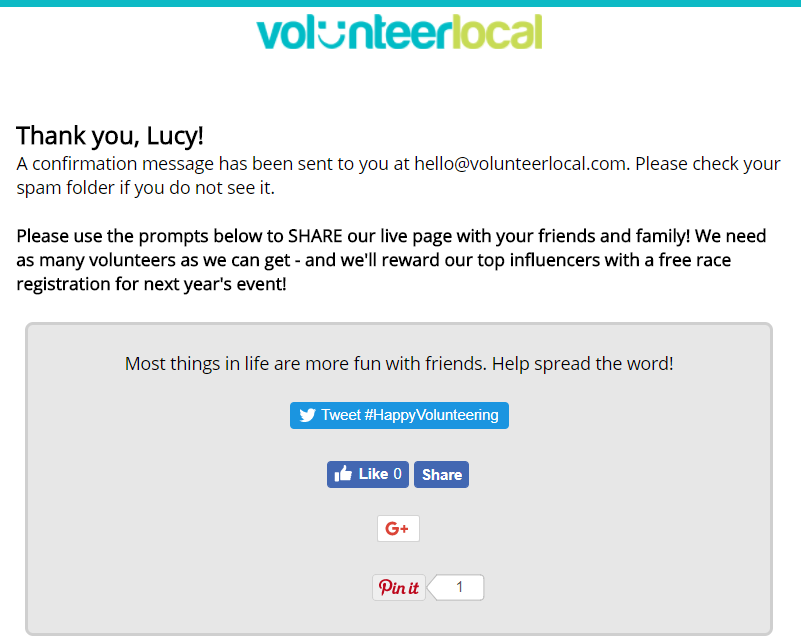We used to use hard-copy forms that we put on our website--people filled them out and then faxed, mailed or emailed them back to us. I had to input each form into a spreadsheet, then place those volunteers based on our need for each job. I made email lists for each job and sent out schedules and job descriptions. For the walk this past year, I spent probably six full days organizing volunteers. VolunteerLocal has been so helpful! Now, I can spend my time fundraising instead of entering information into a spreadsheet. If I want to see how my volunteer database is going, I can just click the link and see how many have signed up, where we need more--everything. We can put job descriptions on the website, and we just couldn't do that before. This has been an amazing transition for us.
- Toni Mortensen, JDRF
Read more